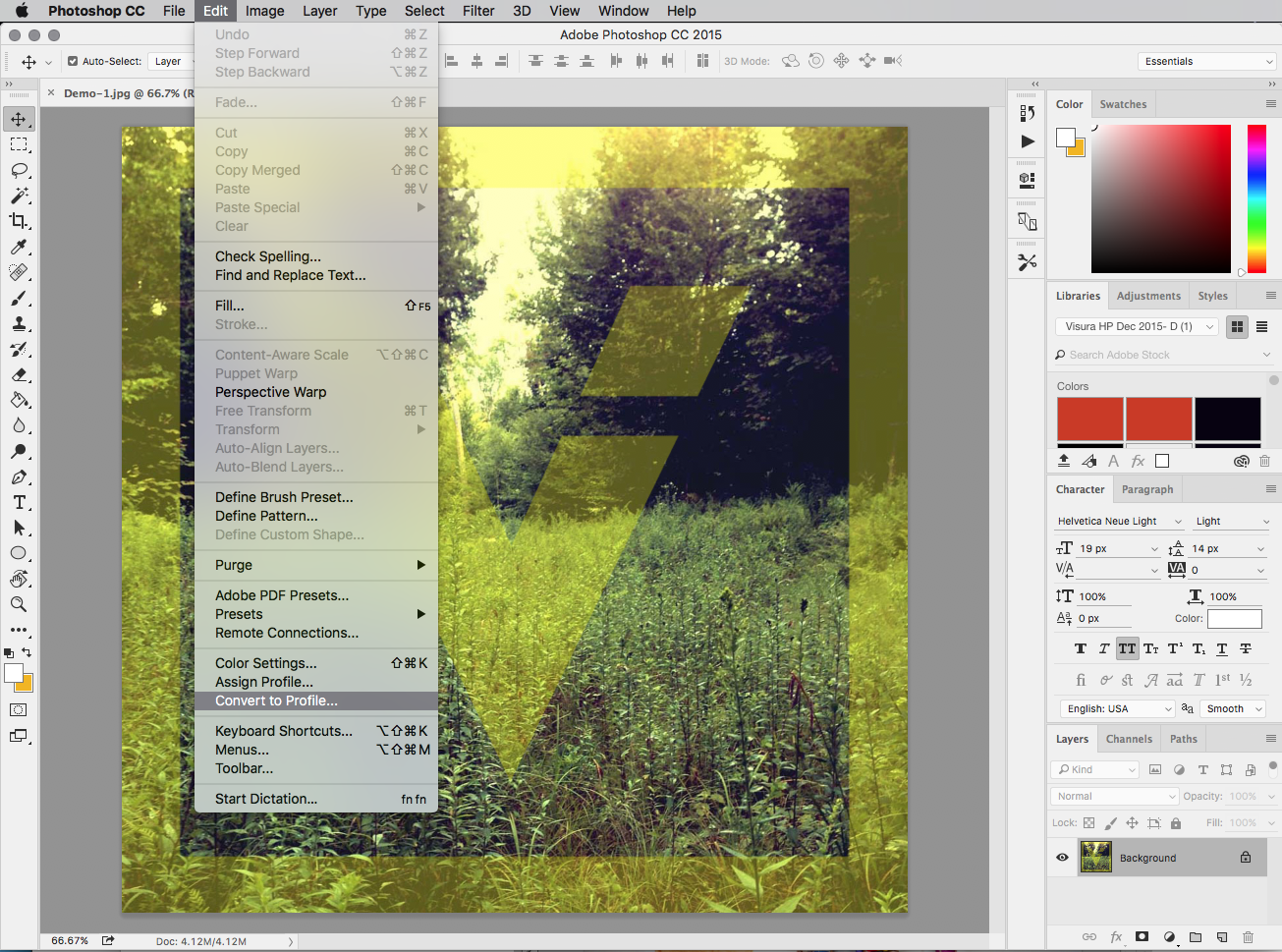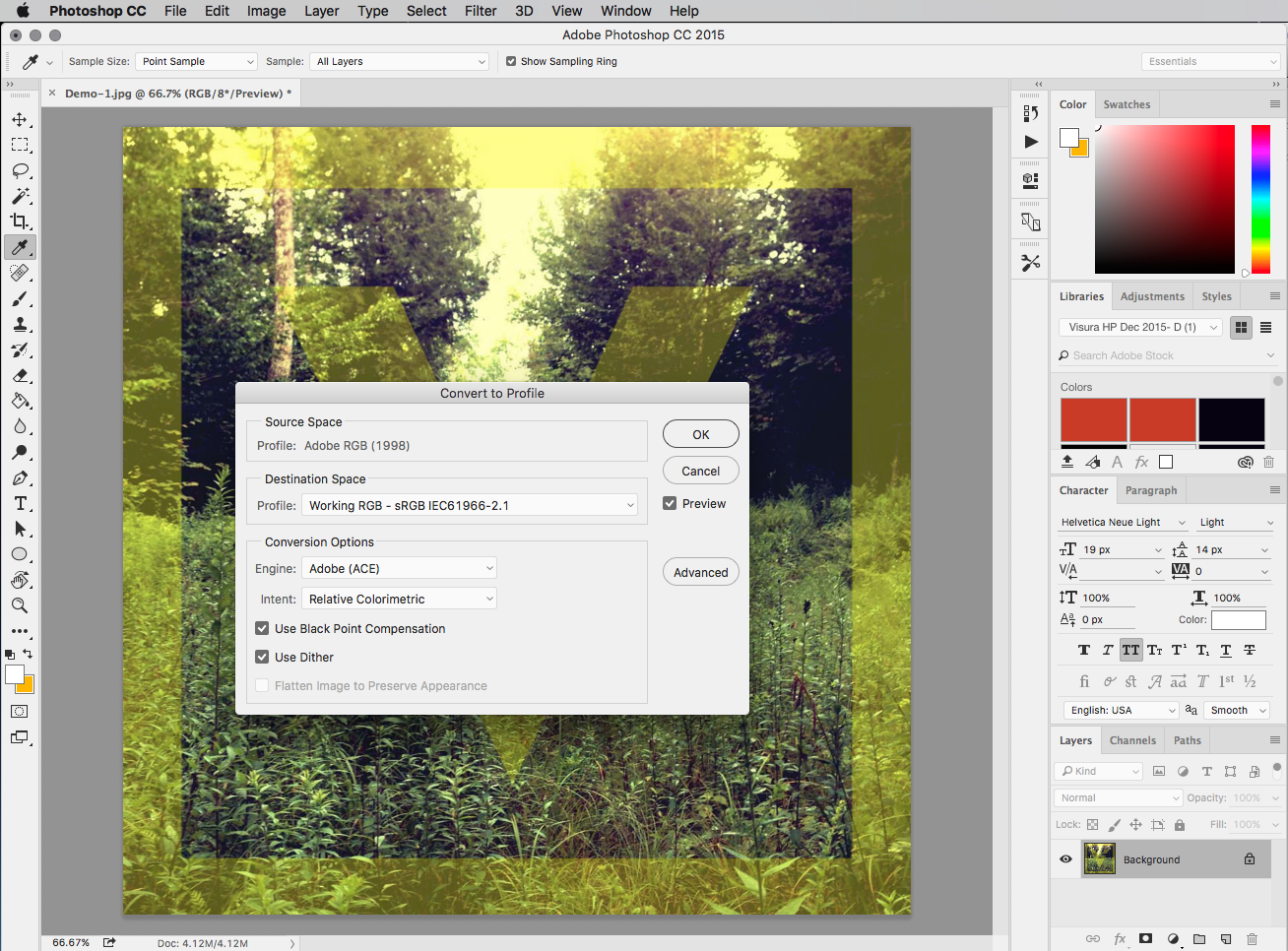Color Management
Why do my images look desaturated? Why has the hue shifted?
Most likely your images are using the Adobe 1998 Color Profile (or an equivalent), this is a wide gamut profile that creates a high-quality image with many tonalities. It is intended for use in printing and displaying images on high-end computer monitors or displays. This profile is not supported on the majority of web browsers (only Firefox) and results in larger file size. When you upload your images to Visura.co, the site automatically converts them to sRGB to ensure a standard view across all platforms, and to maximize performance with smaller file size. If your images are set to Adobe 1998, this ‘straight’ conversion will create a hue shift similar to viewing Adobe 1998 on a non-compatible browser.
But my images look good when I upload them to my website! Why is this?
Brief explanation: If you upload images set to a wide gamut profile, like Adobe 1998, and view them using Firefox, they will look as they should. However, all those not using Firefox will see the dramatic shift you are now experiencing. With the correct setup, your images will look as you want them across all browsers. As this is only a very brief explanation we highly recommend you read up on Color Management, good stuff to know these days.
How do I fix this problem?
We recommend exporting your web images as sRGB by using the Photoshop dialog for “Convert to Profile” under the Edit menu. This will ensure a standard view across the web.
Screenshot Guide
Most likely your images are using the Adobe 1998 Color Profile (or an equivalent), this is a wide gamut profile that creates a high-quality image with many tonalities. It is intended for use in printing and displaying images on high-end computer monitors or displays. This profile is not supported on the majority of web browsers (only Firefox) and results in larger file size. When you upload your images to Visura.co, the site automatically converts them to sRGB to ensure a standard view across all platforms, and to maximize performance with smaller file size. If your images are set to Adobe 1998, this ‘straight’ conversion will create a hue shift similar to viewing Adobe 1998 on a non-compatible browser.
But my images look good when I upload them to my website! Why is this?
Brief explanation: If you upload images set to a wide gamut profile, like Adobe 1998, and view them using Firefox, they will look as they should. However, all those not using Firefox will see the dramatic shift you are now experiencing. With the correct setup, your images will look as you want them across all browsers. As this is only a very brief explanation we highly recommend you read up on Color Management, good stuff to know these days.
How do I fix this problem?
We recommend exporting your web images as sRGB by using the Photoshop dialog for “Convert to Profile” under the Edit menu. This will ensure a standard view across the web.
Screenshot Guide